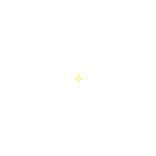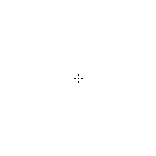asap's CS2 Crosshair Code and History
On this page you can find asap's current CS2 crosshair code and commands to apply it to your own game.
Click on a game in the "Crosshair History" panel to view the code and command for the crosshair used in that event. If you want to edit a crosshair, click "Edit in crosshair generator" to visit our crosshair generator with this crosshair pre-applied. To view asap's full history, click "View full history".
If you need help applying this crosshair code, see how to apply.
Current Crosshair
From M80 vs Rooster on 30 September, 2025
How to Apply asap's Crosshair
To apply asap's current crosshair, copy the below code:
CSGO-sHUmr-iMk6w-XLids-sYakJ-fFjeC If you want to apply a crosshair code from asap's history, copy that code instead (the above code is the crosshair they've most recently used).
Then, in CS2 open the settings menu by clicking the cog on the left of the home screen:

Then click to Game settings, click Crosshair and click Share or Import (you might need to scroll up a bit after clicking on Crosshair to see this):
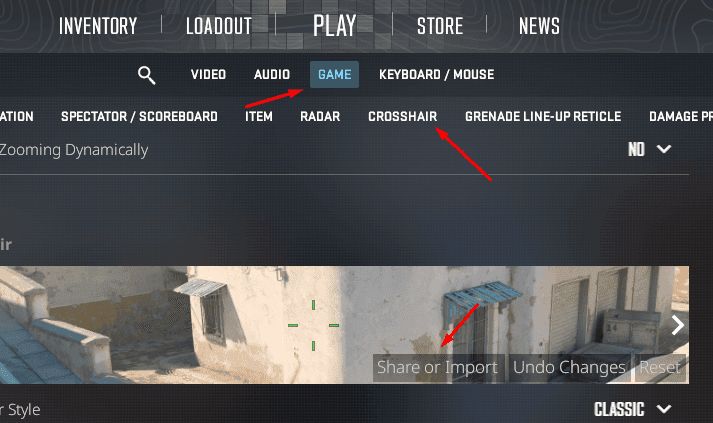
Now, all you need to do is paste a crosshair code into the text box and click IMPORT to apply your new crosshair:
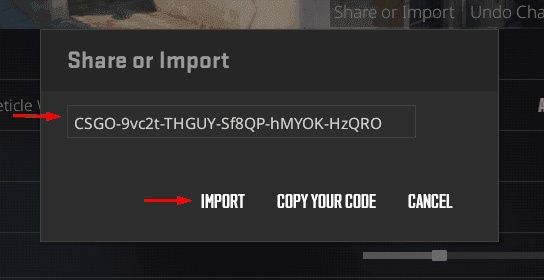
asap's Complete Crosshair History