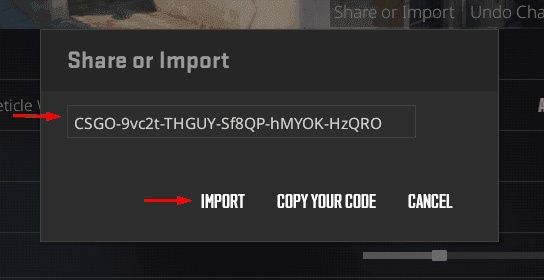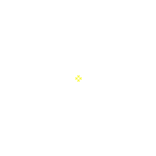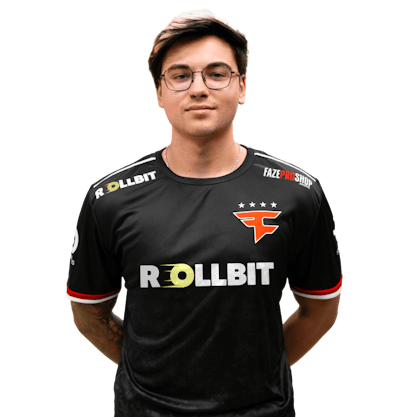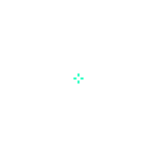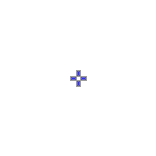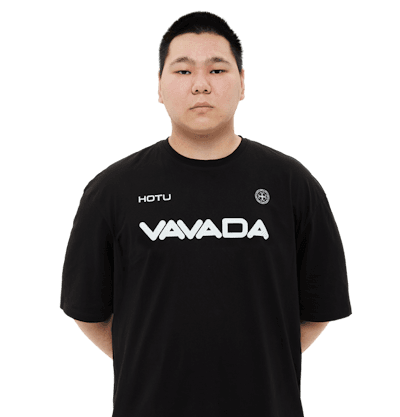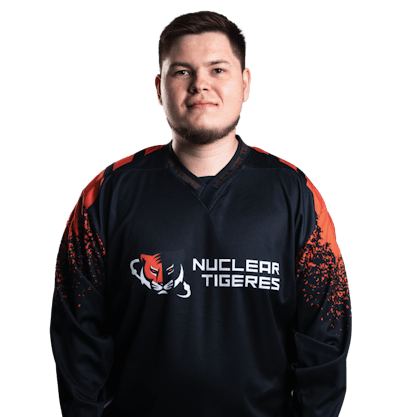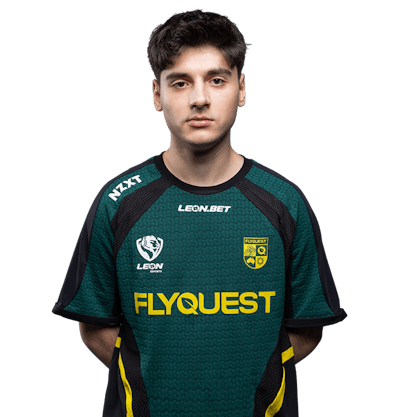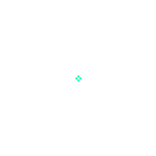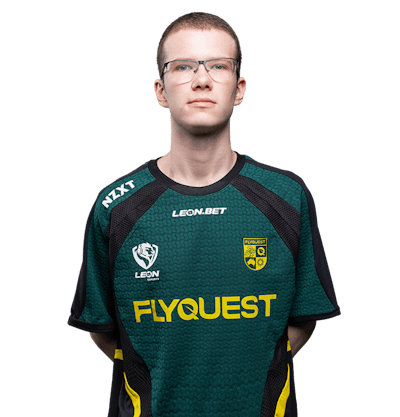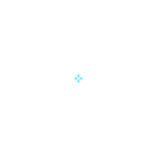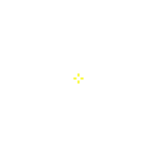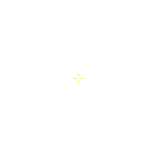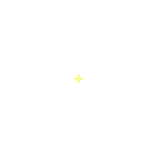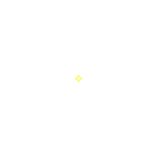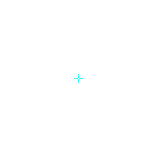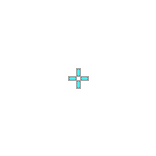CS2 Pro Crosshair Database
Below is Total CS's complete database of all CS2 pro crosshairs, with codes. This database is automatically updated with the latest crosshairs from professional games.
Copy a pro's crosshair code and set it in your CS2 settings to apply that crosshair to your game. If you need help with this, see how to apply a crosshair code in CS2.
Click on a pro player's name to preview their crosshair against a map background, adjust it in our crosshair generator, view their full crosshair history and more.
 Spin the wheel
Spin the wheelHow to Apply CS2 Crosshair Codes
To apply a CS2 crosshair code, first copy the code you wish to apply. If it's from the list above, just click on the code and it'll be copied to your clipboard.
With the code in your clipboard, open up CS2 and open your settings by clicking the cog on the left of the home screen:
 Then click to
Then click to Game settings, click Crosshair and click Share or Import (you might need to scroll up a bit after clicking on Crosshair to see this):
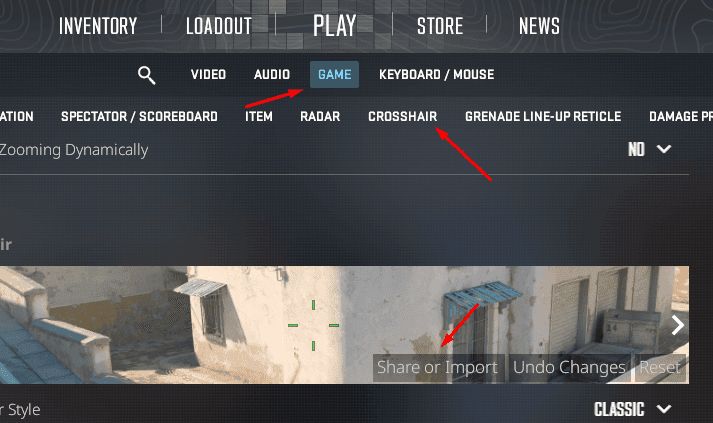
Now, all you need to do is paste a crosshair code into the text box and click IMPORT to apply your new crosshair: