We've all seen it happen: a lairy player calling a vote to kick themselves out of a game. And we've probably all wondered: how did they do that? For many, the question remains a rhetoric, having left their thoughts just as quickly as they pressed F1 or F2. For others, such as yourself, it's something you seek an answer to - perhaps out of curiosity, or perhaps that you can be the one to vote kick yourself from a game in the future. Whatever your destiny, you're in the right place - because this article has all the answers..
..that is, provided the answers are relating to kicking yourself from a matchmaking, Premier or casual Counter-Strike game. Unfortunately, we can't give you answers as to why your aim is so bad.
1. Enable and Open Developer Console
Skip this step if you already know how to open the developer console.
Kicking yourself from a CS2 match requires the developer console - to use this, you'll need to enable it by following these steps:
- Go to your CS settings
- Click
Game - Select
Yeson theEnable Developer Consoledropdown - You can now open the developer console after enabling it by pressing the
`or~key on your keyboard.
If you're struggling to enable or open it, check out our enabling the developer console guide for more help.
 Spin the wheel
Spin the wheel2. Find Your Player ID
Once you've got the developer console open, type the following command into the console:
status Next, note down the number next to your name in the column that's highlighted in this screenshot:
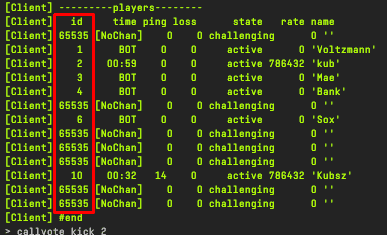
3. Kick Yourself From the Game!
After retrieving the number(s) from the status command, add them to the end of the following command:
callvote kick For example, in the screenshot above, we could kick the kub player with this command:
callvote kick 2 That's all there is to this guide on how to call a vote kick for yourself - use your new-found power wisely. If you want to view more cool tips and guides for CS2, check out our guides page.
If you have a suggestion for us, or if there's a problem with this article (e.g. it's outdated or not working for you), please let us know via one of the buttons below.