If you're looking to improve your visibility, try out a different view, or simply optimise your gameplay, switching hands in Counter Strike 2 is one of the best ways to do so. Through using a singular key, you'll be able to switch hands effortlessly whilst in-game, giving you that extra tactical edge over your enemies to help secure more rounds.
1. Using the H Key
To switch hands in CS2, you'll need to press the H key (which is the default setting).
2. Change Switch Hands Key
If you're looking to change the key you use to switch hands, you'll first need to head into your keyboard and mouse settings. You can find these settings by following the path as shown below:
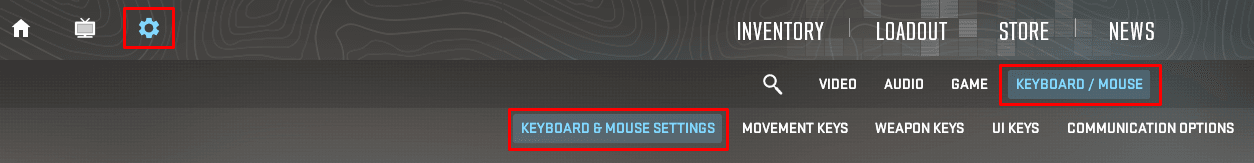
Once there, you'll need to scroll down until you reach the Switch Viewmodel Left/Right Hand setting. Here you'll be able to change the key you use to to switch hands:
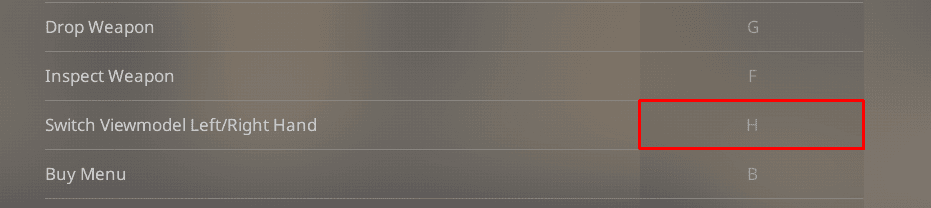
3. Switch Hands Command
You can also switch hands with the switch hands command:
switchhands That's all there is to this guide on how to switch hands in Counter Strike 2! If you're looking to further optimise your viewmodel positioning, check out our viewmodel/FOV guide here.
If you have a suggestion for us, or if there's a problem with this article (e.g. it's outdated or not working for you), please let us know via one of the buttons below.